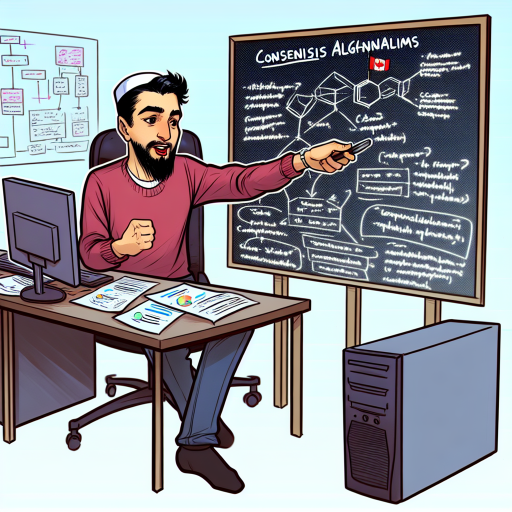Understanding Client Needs and Objectives
Identifying Client Expectations
Begin every engagement by identifying the client’s expectations.
Schedule an initial meeting to discuss their priorities.
Ask specific questions about their goals and challenges.
This helps clarify what they want to achieve with ERP implementation.
Analyzing Business Processes
After understanding their goals, analyze their current business processes.
Review workflows and data management systems in place.
Look for inefficiencies that the ERP solution should address.
This step ensures that the solution is relevant and effective.
Establishing Open Communication Channels
Open communication is key to understanding client needs.
Use various communication tools to keep in contact.
Email, phone calls, and video conferencing can facilitate discussions.
Regular updates help address any emerging issues promptly.
Tailoring Solutions to Fit Objectives
Next, tailor your ERP recommendations based on client input.
Show how your solutions align with their business objectives.
Use real-world examples to illustrate potential benefits.
This helps build trust and demonstrates your expertise.
Continuous Feedback Loop
Establish a continuous feedback loop to ensure alignment.
Seek client feedback at different project stages.
Adapt your strategy based on their insights and suggestions.
This approach fosters collaboration and strengthens your partnership.
Utilizing Active Listening Techniques
Importance of Active Listening
Active listening is crucial for ERP consultants.
It builds trust and enhances client relationships.
Moreover, it helps in understanding client needs effectively.
Key Active Listening Techniques
Begin by giving full attention to the speaker.
Avoid distractions during conversations.
Unlock Your Career Potential
Visualize a clear path to success with our tailored Career Consulting service. Personalized insights in just 1-3 days.
Get StartedMaintain eye contact to show engagement.
Nod occasionally to acknowledge understanding.
Paraphrasing for Clarity
Paraphrase what the speaker says to ensure clarity.
This technique confirms your understanding of their message.
Repeating important points encourages open dialogue.
Asking Open-Ended Questions
Utilizing open-ended questions encourages detailed responses.
This approach allows clients to express their thoughts fully.
For example, ask, “Can you explain your main concerns?”
Providing Feedback
Constructive feedback demonstrates your engagement.
Share your thoughts after listening to show involvement.
Also, avoid interrupting the speaker during their time.
Creating a Comfortable Environment
Ensure the conversation environment feels safe and open.
Remove barriers to encourage honest communication.
Additionally, be respectful of the speaker’s emotions.
Summarizing the Discussion
Summarize the key points discussed at the end.
This reinforces mutual understanding and agreement.
It also shows that you valued their input.
Employ Clear and Concise Language to Convey Complex ERP Concepts
Importance of Clarity
Clear language is essential for effective communication in ERP consulting.
It helps clients understand complex ERP concepts easily.
Moreover, clarity reduces the potential for misunderstandings.
Use Simple Terminology
Avoid jargon and technical terms when possible.
Instead, opt for common vocabulary that everyone understands.
This approach facilitates better discussions and decisions.
Break Down Complex Ideas
Complex ERP concepts must be broken down into simpler parts.
Use analogies or examples to illustrate your points.
Additionally, this method can enhance client engagement.
Organize Information Logically
Structure your communication effectively.
Present information in a logical order that flows smoothly.
For instance, start with an overview before diving into details.
Encourage Questions and Feedback
Invite clients to ask questions during discussions.
This creates an open dialogue and encourages understanding.
Furthermore, feedback allows you to adjust your explanations.
Utilize Visual Aids
Visual aids can enhance comprehension of complex concepts.
Charts, graphs, and diagrams make information more accessible.
They also help to visualize processes and data relationships.
Practice Active Listening
Active listening is crucial during client interactions.
Show genuine interest in their concerns and questions.
This builds trust and strengthens your communication efforts.
Review and Revise
Always review your communication for clarity and brevity.
Edit out unnecessary information and redundancies.
This practice ensures your message remains focused and effective.
Delve into the Subject: Essential Cloud Solutions Architect Interview Questions
Establish Regular Check-Ins and Updates to Maintain Client Engagement
The Importance of Consistent Communication
Consistent communication builds trust with clients.
It ensures everyone is on the same page throughout the project.
Additionally, it helps identify and resolve potential issues early.
Scheduling Regular Check-Ins
Schedule regular check-in meetings with clients.
Choose a frequency that suits both parties, such as weekly or bi-weekly.
Use these sessions to discuss project progress and updates.
Encourage open dialogue to solicit client feedback.
Providing Updates
Share updates through email summaries and reports.
Include key milestones achieved and any changes in timelines.
Visual aids like charts can enhance clarity and understanding.
Using Collaboration Tools
Utilize collaboration tools to streamline communication.
Software like Slack or Microsoft Teams promotes real-time interactions.
Moreover, these platforms store conversation history for future reference.
Encouraging Client Involvement
Actively involve clients in decision-making processes.
Share agendas ahead of meetings to set expectations.
Encourage clients to voice their concerns or suggestions.
This fosters a sense of ownership and partnership.
See Related Content: Challenges Faced by Cloud Solutions Architects in Canada
Use Visual Aids and Demonstrations to Illustrate ERP Functionalities
Importance of Visual Aids
Visual aids enhance understanding of complex ERP functionalities.
They simplify information by presenting it in an easy-to-digest format.
Moreover, visuals engage the audience, keeping them focused.
Additionally, they cater to various learning styles for better retention.
Types of Visual Aids
Use slideshows to highlight key features of the ERP system.
Infographics can effectively summarize processes and benefits.
Furthermore, videos provide dynamic demonstrations of system functionalities.
Charts and graphs visually represent data analysis and performance metrics.
Demonstrations in Practice
Conduct live demonstrations to showcase ERP capabilities.
This approach provides real-time insights into system operations.
Interactivity during demos encourages audience participation and questions.
Use case studies to illustrate practical applications of the ERP system.
Engaging the Audience
Ask questions throughout the presentation to maintain engagement.
Encourage feedback to gauge understanding and adapt your approach.
Utilizing group discussions can enhance collaborative learning.
Moreover, provide handouts summarizing the key points discussed.
Follow-Up Tools
After the session, share additional resources for further learning.
Point attendees to webinar recordings or tutorial videos.
Consider setting up a Q&A forum for ongoing support and queries.
These follow-up tools reinforce learning and boost confidence in using the ERP system.
Discover More: How to Become a Cloud Solutions Architect in Canada

Encouraging Feedback and Questions
Importance of Two-Way Communication
Effective communication begins with listening.
Two-way communication enhances understanding.
It allows for clarifications of expectations.
Moreover, it fosters a collaborative environment.
Ways to Encourage Feedback
Start by inviting questions during meetings.
Encourage team members to share their thoughts.
Create an open-door policy for accessibility.
Utilize surveys to gather opinions regularly.
Offer anonymous feedback options for comfort.
Responding to Feedback Effectively
Acknowledge all feedback promptly.
Clarify any misunderstandings constructively.
Implement suggestions where feasible.
Provide updates on changes based on feedback.
Express gratitude for contributions regularly.
Creating a Safe Environment
Build trust by being transparent and honest.
Ensure team members feel valued and respected.
Promote a culture where questions are welcomed.
Encourage sharing without fear of negative consequences.
Continuous Improvement
Communication should be an ongoing effort.
Review communication practices regularly.
Seek new ways to improve dialogue amongst teams.
Encourage regular reflections on communication methods.
Adapt strategies based on team feedback.
Learn More: Skills Required to Excel as a Cloud Solutions Architect
Adapting Communication Style to Suit Different Stakeholders
Understanding Stakeholders
ERP consultants must recognize the diversity among stakeholders.
Each stakeholder group has unique knowledge and communication needs.
Begin by identifying the key stakeholders in your project.
Consider project managers, end-users, and technical teams.
Understanding their roles will guide your communication approach.
Tailoring Language and Terminology
Use language that resonates with each group’s expertise level.
Avoid jargon when speaking with non-technical stakeholders.
Instead, use simple and clear terms to convey your message.
Technical teams may benefit from more detailed discussions.
Use industry-specific terms to enhance their understanding.
Adapting the Medium of Communication
Choose the right medium for your messages.
Face-to-face meetings can foster better engagement and clarity.
Email may be appropriate for documenting decisions and steps.
Consider using visual aids like presentations and charts.
These tools can help make complex concepts more digestible.
Encouraging Feedback and Questions
Invite stakeholders to ask questions and give feedback.
Encouraging dialogue promotes understanding and trust.
Use open-ended questions to stimulate discussion.
This practice will help in identifying any miscommunications.
Adjust your communication style based on their responses.
Building Long-Term Relationships
Establishing rapport increases effective communication.
Show genuine interest in stakeholder concerns and needs.
Regular check-ins can reinforce your commitment.
Listen actively to their feedback and adjust accordingly.
Building these relationships facilitates smoother project executions.
Document Key Conversations and Decisions
Importance of Documentation
Documenting conversations and decisions fosters clarity within the team.
It ensures that everyone is on the same page.
Moreover, it promotes accountability among team members.
What to Document
Record key discussions that impact project direction.
Note specific decisions made during meetings.
Include the reasons behind those decisions for reference.
Best Practices for Documentation
Use concise and clear language in your notes.
Make documentation accessible to all team members.
Consider using collaborative tools for real-time updates.
Regularly review and revise documentation as projects evolve.
Establishing a Documentation Process
Create a standard template for recording discussions.
Train team members on effective documentation practices.
Encourage everyone to contribute to the documentation process.
Reviewing Documented Information
Schedule regular meetings to review documentation.
Discuss progress and any changes needed in the project.
Ensure that all team members are aware of updates.
Additional Resources
What job can I get with a computer science degree but haven’t …
tech field, which careers don’t require coding ? : r/careerguidance