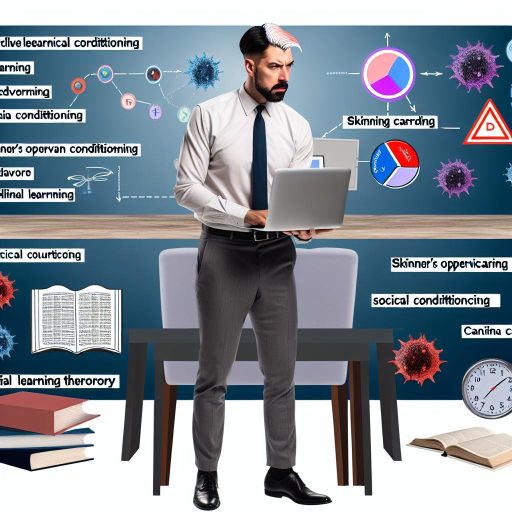Understanding Stakeholder Expectations and Needs
Identifying Key Stakeholders
Instructional designers must first identify key stakeholders in their projects.
These stakeholders often include project sponsors, subject matter experts, and end-users.
Recognizing all parties involved helps in addressing diverse perspectives.
Understanding the stakeholders’ roles can shape the overall design process effectively.
Gathering Requirements
Gathering requirements is crucial to meet stakeholder needs.
Conducting interviews and surveys can provide valuable insights.
Focus groups may also help in collecting comprehensive feedback.
Ultimately, clarity in requirements enhances project outcomes.
Managing Expectations
Managing stakeholder expectations is equally important for project success.
Open communication channels help clarify what is achievable.
Set realistic timelines to prevent misunderstandings.
Involve stakeholders in the review process to secure their approval.
Addressing Diverse Needs
Diverse needs can complicate the design process.
Instructional designers must adapt content to suit various learning styles.
Moreover, addressing accessibility needs is crucial for inclusivity.
Using adaptable design strategies can cater to different user requirements.
Continuous Feedback and Iteration
Encouraging continuous feedback fosters collaboration.
Designers should create opportunities for stakeholders to provide input throughout the process.
Iterative cycles help refine the instructional materials over time.
This approach enhances the alignment between the project and stakeholder expectations.
Navigating Limited Budgets and Resources
Understanding Budget Constraints
Many instructional designers face tight budgets in their projects.
These budget constraints often limit the resources available for development.
Moreover, inadequate funding can hinder the quality of the final product.
Maximizing Available Resources
Effective resource management plays a vital role in instructional design.
Designers can prioritize essential features while minimizing costs.
Unlock Your Career Potential
Visualize a clear path to success with our tailored Career Consulting service. Personalized insights in just 1-3 days.
Get StartedBy leveraging existing tools and technologies, they can achieve great results.
Networking with professionals can also provide valuable insights and resources.
Innovative Solutions and Strategies
Creativity often becomes key in addressing resource limitations.
Developing cost-effective solutions helps achieve learning objectives efficiently.
For instance, utilizing open-source tools can significantly reduce expenses.
Additionally, collaborating with cross-functional teams fosters innovative approaches.
Continuous Improvement and Feedback
Implementing a feedback loop is essential for refinement.
Gathering input from learners ensures that the instructional design meets their needs.
Moreover, continuous improvement helps maintain the relevance of the content.
With iterative processes, instructional designers can refine their approaches over time.
Keeping Up with Technological Advancements
Embracing Rapid Changes
Instructional designers face constant technological changes.
New tools emerge frequently, transforming design processes.
This fast pace can overwhelm even seasoned professionals.
To remain effective, they must adopt a flexible mindset.
Staying Informed
Staying updated is crucial for instructional designers.
Attending workshops can enhance their knowledge base.
Webinars offer valuable information from industry experts.
Following relevant blogs and podcasts can provide insights.
Additionally, networking helps them stay connected with peers.
Implementing New Technologies
Integrating new technologies into existing frameworks is challenging.
Designers must evaluate tools for their effectiveness.
This evaluation process can be time-consuming, yet vital.
They should conduct pilot tests to assess new implementations.
Gathering feedback helps refine instructional materials.
Balancing Innovation and Tradition
While embracing new trends, designers must maintain core principles.
They should balance innovation with proven methodologies.
This balance ensures that learning objectives remain achievable.
Moreover, understanding audience needs helps tailor solutions.
Customization enhances the relevance of instructional content.
Find Out More: Key Trends in Corporate Training for Canadian Workplaces
Balancing Quality with Time Constraints
Understanding the Need for Quality
Quality is essential in instructional design.
It affects learner engagement and knowledge retention.
High-quality materials enhance the learning experience.
However, maintaining quality requires time and effort.
Time Constraints in Instructional Design
Many instructional designers face tight deadlines.
These constraints can limit creativity and thoroughness.
Thus, balancing quality and time becomes crucial.
Project timelines often dictate the pace of work.
Strategies for Balancing Quality and Time
Effective planning can alleviate time crunches.
Setting clear priorities helps focus efforts.
Utilizing templates speeds up the design process.
Collaboration with team members enhances productivity.
Leveraging Technology for Efficiency
Technology offers tools to streamline tasks.
Learning management systems aid in content delivery.
Authoring tools simplify the creation of materials.
Automation can take care of repetitive tasks.
Continuous Improvement Through Feedback
Feedback from learners is invaluable.
It helps identify areas needing enhancement.
Regular revisions can improve overall quality.
Iterative design allows for ongoing adjustments.
Delve into the Subject: Mastering the Skills Required for Instructional Designers
Adapting to Diverse Learner Needs and Styles
Understanding Diverse Learning Styles
Every learner approaches education with unique strengths.
Some prefer visual methods, while others thrive on auditory input.
Kinesthetic learners excel through hands-on experiences.
Recognizing these differences is essential for effective instructional design.
Assessing Learner Profiles
Creating learner profiles helps instructional designers target specific needs.
Conducting surveys and interviews provides valuable insights.
Additionally, formative assessments can identify gaps in knowledge.
Use this data to tailor your instructional approach effectively.
Implementing Flexible Learning Strategies
Designing adaptable content meets diverse learner preferences.
Incorporate multiple resources, such as videos and readings.
Interactive elements engage learners and enhance retention.
Using varied instructional techniques keeps learners motivated.
Encouraging Collaborative Learning
Group activities foster collaboration among learners.
Encouraging peer feedback promotes diverse perspectives.
These experiences help learners develop crucial social skills.
Moreover, working in groups can deepen understanding of content.
Utilizing Technology for Personalized Learning
Technology offers unique opportunities for customization.
Learning management systems can track individual progress.
Adaptive learning platforms adjust content based on learner performance.
Leverage these tools to enhance learner engagement and success.
Creating Inclusive Learning Environments
Inclusivity ensures that all learners feel valued and acknowledged.
Be mindful of cultural and linguistic differences.
Offer resources that respect and celebrate diversity.
This commitment fosters a positive learning atmosphere for everyone.
Delve into the Subject: How Career Coaches Help Canadians Navigate Job Market Changes

Evaluating and Integrating Feedback Effectively
Importance of Feedback in Instructional Design
Feedback serves as a critical tool for improvement.
It helps designers understand user experiences clearly.
Consequently, effective feedback directly enhances learning materials.
Gathering Feedback from Users
Instructional designers must actively seek user opinions.
Surveys and interviews are ideal methods for this purpose.
Additionally, focus groups provide valuable insights.
Choosing the Right Tools
Selecting appropriate tools streamlines the feedback process.
Online survey platforms facilitate quick responses.
Moreover, usability testing software offers in-depth analysis.
Analyzing Feedback Effectively
Once gathered, feedback requires careful examination.
Designers should categorize responses for clarity.
Identifying common themes reveals critical insights.
Prioritizing Feedback
Not all feedback carries the same weight.
Prioritize based on frequency and impact.
Focus on changes that significantly enhance user experience.
Integrating Feedback into Design
Incorporating feedback is vital for iterative design.
Begin by outlining actionable changes based on feedback.
Next, revise existing materials with these changes in mind.
Testing Revised Designs
Post-revision, it is essential to test the new designs.
Conduct usability tests with the same user group.
Gathering additional feedback ensures ongoing improvement.
Maintaining a Feedback Loop
Creating a continuous feedback loop fosters growth.
Regularly schedule check-ins with users for fresh insights.
This practice encourages ongoing communication and collaboration.
See Related Content: How Instructional Designers Improve Corporate Training Programs
Overcoming Resistance to Change from Participants
Understanding Resistance
Resistance to change often arises from fear or uncertainty.
Participants may doubt their ability to adapt to new methods.
Additionally, they might cling to familiar practices.
This resistance can hinder the effectiveness of training programs.
Communicating the Benefits
Clear communication is essential for overcoming resistance.
Instructional designers should emphasize the advantages of change.
Highlighting positive outcomes motivates participants to engage.
Use real-life examples to illustrate success stories.
Involving Participants in the Process
Engagement fosters ownership and reduces resistance.
Involve participants in the design phase of programs.
Encourage feedback and input to address their concerns.
This collaborative approach creates a sense of belonging.
Providing Continuous Support
Ongoing support is vital during transitions.
Offer resources and tools to help participants adjust.
Regular check-ins can assess progress and address issues.
Create an open environment for questions and concerns.
Using Innovative Strategies
Implementing innovative strategies can decrease resistance.
Gamification engages participants and makes learning enjoyable.
Interactive elements enhance the overall experience.
Utilize technology to make learning more accessible.
Celebrating Small Wins
Recognizing and celebrating small achievements motivates participants.
Acknowledgment reinforces positive behavior and commitment.
Share success stories to inspire continued effort.
This practice builds momentum for larger changes.
Maintaining Engagement and Interaction in Remote Learning
Understanding the Importance of Engagement
Engagement is vital for successful remote learning experiences.
Students who feel engaged are more likely to achieve learning objectives.
Moreover, it enhances retention of information among learners.
Challenges in Maintaining Engagement
Instructional designers encounter various challenges in remote settings.
Firstly, lack of face-to-face interaction can reduce motivation.
Additionally, distractions at home may hinder focus and participation.
Furthermore, technology issues can disrupt learning processes.
Strategies to Foster Engagement
Instructional designers can implement several strategies to engage learners.
Utilizing interactive tools encourages participation among students.
For instance, polls, quizzes, and discussion boards stimulate interaction.
Moreover, incorporating multimedia elements captures learners’ attention.
Creating Collaborative Opportunities
Encouraging group projects enhances collaboration and connection.
Virtual breakout rooms can facilitate smaller group discussions.
Furthermore, peer reviews allow learners to engage with each other’s work.
Providing Regular Feedback
Regular feedback maintains student motivation and involvement.
Timely responses to assignments keep learners informed about their progress.
Additionally, personalized feedback helps students feel valued and connected.
Leveraging Technology for Enhanced Interaction
Embracing technology can significantly boost engagement levels.
Video conferencing tools enable real-time discussions and interaction.
Additionally, learning management systems provide a centralized space for resources.
Frequent updates and communications through these platforms keep students informed.
Evaluating Engagement Effectiveness
Continually assessing engagement strategies is essential for improvement.
Collecting feedback from learners offers valuable insights into their experiences.
Moreover, analyzing participation data can highlight areas needing adjustment.
Additional Resources
Rebecca J Hogue – Lecturer – UMass Boston | LinkedIn
Blended Learning for Global Students – Purdue University College of …