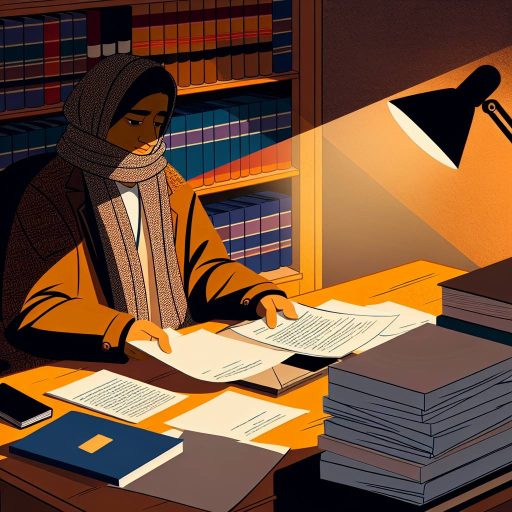Overview of Legal Software Tools in Canada
Importance of Legal Software for Law Clerks
Legal software enhances efficiency in law practices.
It streamlines workflow and improves case management.
Moreover, it minimizes human error in legal documentation.
Types of Legal Software Available
Various types of legal software cater to different needs.
Case management software organizes client information effectively.
Document management systems store and retrieve files easily.
Time tracking software aids in billing management.
Legal research tools provide quick access to case laws and statutes.
Popular Legal Software Providers in Canada
Several companies offer reliable legal software solutions.
Clio stands out for its comprehensive case management features.
MyCase also offers excellent project management tools.
Additionally, PracticePanther provides robust billing options.
Each of these tools addresses unique challenges faced by law clerks.
Benefits of Using Legal Software
Employing legal software saves time and resources.
It enhances collaboration among legal teams and clients.
Furthermore, it facilitates easier access to important documents.
With these systems, law clerks can manage their tasks efficiently.
Ultimately, this leads to improved client satisfaction.
Importance of Technology for Law Clerks
Enhancing Efficiency
Technology significantly enhances the efficiency of law clerks.
It streamlines administrative tasks and reduces manual workloads.
As a result, clerks can focus more on critical legal work.
Improving Accuracy
Legal technology improves the accuracy of case management.
Software solutions minimize the risk of human error.
This leads to more reliable documentation and data management.
Facilitating Communication
Modern tools facilitate effective communication within legal teams.
Unlock Your Career Potential
Visualize a clear path to success with our tailored Career Consulting service. Personalized insights in just 1-3 days.
Get StartedThese tools enhance collaboration among law clerks and attorneys.
Clear communication improves case progress and client interactions.
Access to Resources
Technology provides law clerks easy access to legal resources.
This includes databases, case law, and legal research materials.
Quick access to information aids in timely decision making.
Adapting to Change
Technology enables law clerks to adapt to changing legal landscapes.
Staying updated with new laws and regulations becomes manageable.
This adaptability is crucial for maintaining effective legal practices.
Contributing to Client Satisfaction
Enhanced efficiency and accuracy contribute to better client service.
Law clerks help ensure quicker responses to client inquiries.
This responsiveness directly impacts overall client satisfaction.
Key Features to Look for in Legal Software Tools
User-Friendly Interface
A user-friendly interface enhances productivity for law clerks.
It allows for quick navigation and minimizes training time.
Features should be intuitive and easy to understand.
Document Management
Effective document management is crucial for law clerks.
The software should allow easy storage and retrieval of documents.
Furthermore, it should facilitate version control and collaborative editing.
Search Functionality
Advanced search capabilities save valuable time.
The software must support filtering and sorting options.
This functionality helps in locating documents quickly and accurately.
Integration with Existing Systems
Compatibility with existing systems is essential for legal software.
The tools should integrate seamlessly with email and case management systems.
This ensures a smooth workflow and reduces duplication of efforts.
Compliance and Security Features
Compliance with legal standards protects sensitive information.
The software must offer robust security features, such as encryption.
Regular updates and audits help maintain compliance over time.
Client Portal Options
A client portal enhances communication with clients.
This feature allows clients to access documents and updates securely.
It builds trust and improves client satisfaction levels.
Reporting and Analytics
Reporting features provide valuable insights into workflows.
Analytics help in tracking performance and project progress.
This information aids in making informed decisions for future cases.
Explore Further: How Technology is Changing Legal Research in Canada
Popular Legal Document Management Systems
Overview of Document Management Systems
Document management systems (DMS) streamline legal workflows.
These tools securely store, manage, and track documents.
They enhance collaboration among legal teams and clients.
Key Features of DMS
Most DMS offer robust search functionalities.
This allows clerks to find documents quickly.
Version control is also crucial for maintaining document integrity.
Additionally, many systems support electronic signatures.
This feature simplifies the signing process significantly.
Popular Legal DMS Options
- Clio: Known for its user-friendly interface.
- MyCase: Offers seamless integration with other legal tools.
- NetDocuments: Strong on security and cloud-based storage.
- Rocket Matter: Combines project management with document management.
Choosing the Right DMS
Selecting a DMS depends on specific legal needs.
Consider features like ease of use, support, and pricing.
Trial periods can provide insights on usability.
Feedback from team members will also inform the decision.
Integration with Other Legal Tools
Legal software should integrate well with practice management systems.
This integration streamlines operations and improves efficiency.
Importantly, check for compatibility with existing software.
Vendor support options can also enhance integration success.
Learn More: Trust and Estate Practitioners in Multigenerational Wealth
Case Management Software: Options and Benefits
Importance of Case Management
Case management software enhances the efficiency of law clerks in Canada.
This technology streamlines processes and organizes essential information.
It transforms the way legal professionals manage their cases.
Popular Case Management Software Options
Several reputable case management software options exist for Canadian law clerks.
Among them is Clio, known for its user-friendly interface.
It offers cloud-based access, making it easier to collaborate remotely.
Another option is MyCase, which provides robust billing features.
Additionally, PracticePanther streamlines client communications effectively.
Key Benefits of Using Case Management Software
Utilizing case management software confers numerous advantages.
First, it centralizes all case-related documents and communications.
Secondly, it enhances collaboration among team members.
Moreover, it reduces the risk of errors, ensuring accuracy in record-keeping.
Time tracking features also improve productivity and billing accuracy.
These tools allow law clerks to focus on substantive legal work.
Considerations When Choosing Software
When selecting case management software, consider your firm’s needs.
Evaluate the types of cases you handle and specific functionalities required.
Additionally, assess vendor support and training availability.
Lastly, consider the budget and pricing structures of different options.
See Related Content: Understanding the Legal Research Profession in Canada

E-Discovery Tools for Law Clerks: A Detailed Look
Introduction to E-Discovery
E-Discovery refers to the electronic discovery process in legal cases.
This process involves identifying, collecting, and reviewing relevant electronic data.
Law clerks play a crucial role in e-Discovery by managing these tasks effectively.
Key Features of E-Discovery Tools
Understanding the features of e-Discovery tools is essential for law clerks.
These tools typically offer advanced search functionalities for vast data sets.
Moreover, they facilitate secure data storage and retrieval.
Integration with other legal software is often a vital feature as well.
Popular E-Discovery Software
Several e-Discovery software options are widely used by legal professionals in Canada.
- Relativity: A robust tool that offers powerful analytics.
- Logikcull: Known for its user-friendly interface and affordability.
- Everlaw: This platform streamlines document review and collaboration.
Benefits of Using E-Discovery Tools
Utilizing e-Discovery tools provides multiple advantages for law clerks and firms.
First, these tools enhance efficiency by automating repetitive tasks.
Second, they help reduce the risk of human error in data handling.
Furthermore, e-Discovery tools support better case management through organized data.
Challenges in E-Discovery
Despite their benefits, e-Discovery tools can pose challenges.
For instance, the learning curve can be steep for many users.
Additionally, ensuring data privacy and security remains a critical concern.
Lastly, the costs associated with high-end tools may be a barrier for smaller firms.
Future Trends in E-Discovery
The field of e-Discovery is continually evolving with technology advancements.
Artificial intelligence is increasingly being integrated into e-Discovery tools.
This integration allows for smarter data analysis and predictive coding.
Moreover, the move towards cloud-based solutions enhances accessibility and collaboration.
Explore Further: Why Businesses Hire Legal Consultants in Canada
The Role of Legal Research Tools in Canadian Law Practice
Importance of Legal Research
Legal research is crucial for Canadian law clerks.
It enables them to find relevant case law and statutes.
Access to accurate information helps them support their team effectively.
Moreover, legal research ensures compliance with the law.
Law clerks enhance their legal arguments using research tools.
Types of Legal Research Tools
Various tools aid legal research for practitioners.
Online databases are among the most popular options.
Services like WestlawNext and LexisNexis provide extensive resources.
Additionally, regional databases cater specifically to Canadian law.
Such tools offer case summaries, legislation, and secondary sources.
Features of Effective Research Tools
Effective research tools include user-friendly interfaces.
Search functionality should be robust and comprehensive.
Moreover, tools should provide citation support for referencing.
Integrations with case management systems are also advantageous.
Finally, tools should offer training and support resources.
Challenges in Legal Research
Law clerks often face obstacles in legal research.
Information overload can make processing difficult.
Access to reliable resources remains a concern.
Moreover, staying updated with changes in the law is challenging.
Finally, legal technology can be costly for smaller firms.
Best Practices for Utilizing Research Tools
Law clerks can follow best practices for effective usage.
Firstly, they should develop a solid research plan.
Identifying key issues simplifies the search process.
Secondly, they should keep a detailed record of sources.
This practice ensures future reference and verification.
Finally, continuous training on tools enhances overall efficiency.
Best Practices for Implementing Legal Software Tools in a Law Firm
Assessing Needs and Goals
First, identify the specific needs of your law firm.
Gather input from all team members to understand their workflows.
This approach ensures that the software aligns with existing processes.
Once needs are clear, define measurable goals for implementation.
Selecting the Right Software
Research various legal software options available in the market.
Consider features such as case management, billing, and document automation.
Choose software that integrates well with existing tools you use.
Look for reviews from other law firms to gauge reliability and support.
Involving the Team
Involve your team early in the software selection process.
Conduct demonstrations to showcase the software’s capabilities.
Encourage feedback to address any concerns or suggestions.
This promotes buy-in from team members and eases the transition.
Providing Training and Support
Implement comprehensive training programs for all users.
Utilize resources such as webinars, manuals, and Q&A sessions.
Ongoing support is crucial after the initial rollout.
Designate a point person for troubleshooting and guidance.
Monitoring Progress and Adjustments
After implementation, regularly monitor the software’s performance.
Gather feedback to identify areas for improvement.
Be open to making adjustments based on team experiences.
This iterative process enhances efficiency over time.
Evaluating Long-Term Impact
Periodically assess how the software impacts your firm’s productivity.
Measure success against the goals set during the initial phase.
Using data analytics can help in this evaluation process.
Share results with the team to highlight improvements.